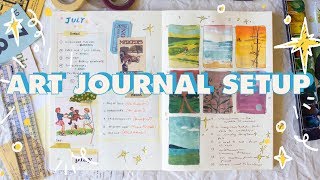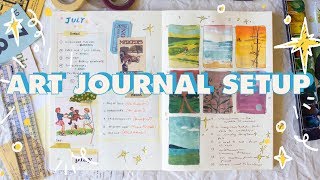Create ORTON EFFECT in ONE Minute on Mobile | SNAPSEED TUTORIAL | Android | iPhone
Channel: NavEdits
Category: Howto & Style
Tags: snapseed apportonnew snapseed photo editingsnapseed best photo editingnav edits snapseedhow to use snapseed appnavedits snapseedcreate orton effect in one minute on mobilesnapseed editing tutorialsnapseed photo editinghow to edit in snapseednaveditssnapseed trickssnapseed tutorialsnapseed editsnapseed editingsnapseed photo editing 2021how to use snapseedgoogle snapseednav editslandscapesnapseed tipssnapseed iphonesnapseed android
Description: In this Snapseed tutorial, you can find a short and easy way to replicate the Orton effect on mobile. The Orton Effect is a post-processing technique used to add a romantic or mysteriousness look to landscape photography. It's named after Michael Orton, a Canadian landscape photographer, who introduced a surreal vibe to his photos. Below linked videos should come in handy before trying the tricks used in this video Check out all about masking in Snapseed here: youtu.be/f37jqgMCHJE Check out this video on how the Curves tool works: youtu.be/GSiNuEkouNc #navedits #snapseed #snapseedtutorial Image link: unsplash.com/photos/9-eoOOTSA5Y App links: Snapseed Android: play.google.com/store/apps/details?id=com.niksoftware.snapseed&hl=en_IN iOS: itunes.apple.com/in/app/snapseed/id439438619?mt=8 Follow me on Instagram: instagram.com/navedits_ Music used in the video: 'Stranger Danger ' available on YouTube audio library for free